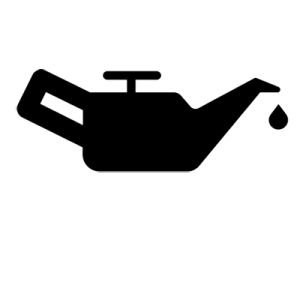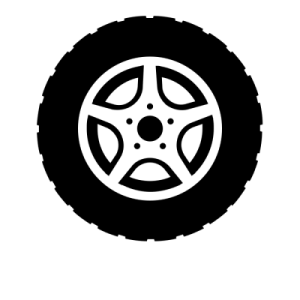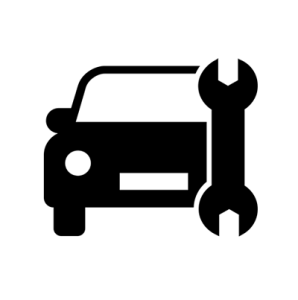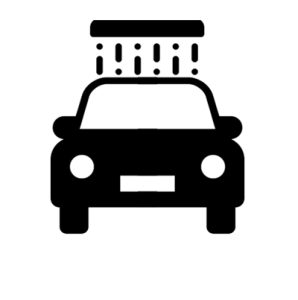Professionell bilverkstad som servar och reparerar alla bilmärken


Professionell bilverkstad som servar och reparerar alla bilmärken



Däckbyte Göteborg 2024
Drop-in eller Bokning gäller vid däckskifte och däckhotell
Registrera dig i kundmottagningen för en nummerlapp
Pris exempel
- 399:- (Mini/Halvkombi)
- 399:- (Sedan/Kombi)
- 499:- (Liten SUV&7sits)
- 599:- (Stor SUV)
Däckbyte Göteborg 2024
Drop-in & Bokning gäller vid däckskifte och däckhotell
Registrera dig i kundmottagningen för en nummerlapp
Pris exempel
399:- (mini, upp till 17 tum)
499:- (mellan, 18-19 tum)
599:- (Stor, 20-21 tum)